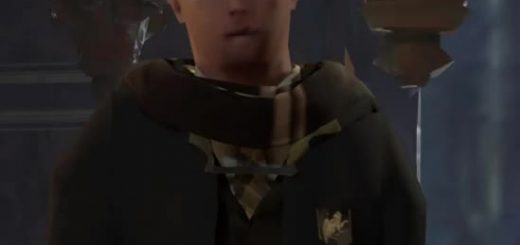Realistic Eye Adaptation
Improves scene illumination by tweaking UE eye adaption value.
(NOT A RESHADE preset!)
A tiny mod that tries to improve light dynamism between dark and bright areas of the gameworld.
The effect is particularly noticeable when moving the camera between scenes with great light difference.
How to Install:
Replace the Engine.ini file in the following folder with the modded one:
%localappdata%\Hogwarts Legacy\Saved\Config\WindowsNoEditor
Alternatively
If you have previously modded or tweaked the Engine.ini file and you don’t want to lose the changes (if you are using the FriedBongWater fix from reddit, for example), you can just add the following string under [SystemSettings] in the Engine.ini file:
r.EyeAdaptation.ExponentialTransitionDistance=10