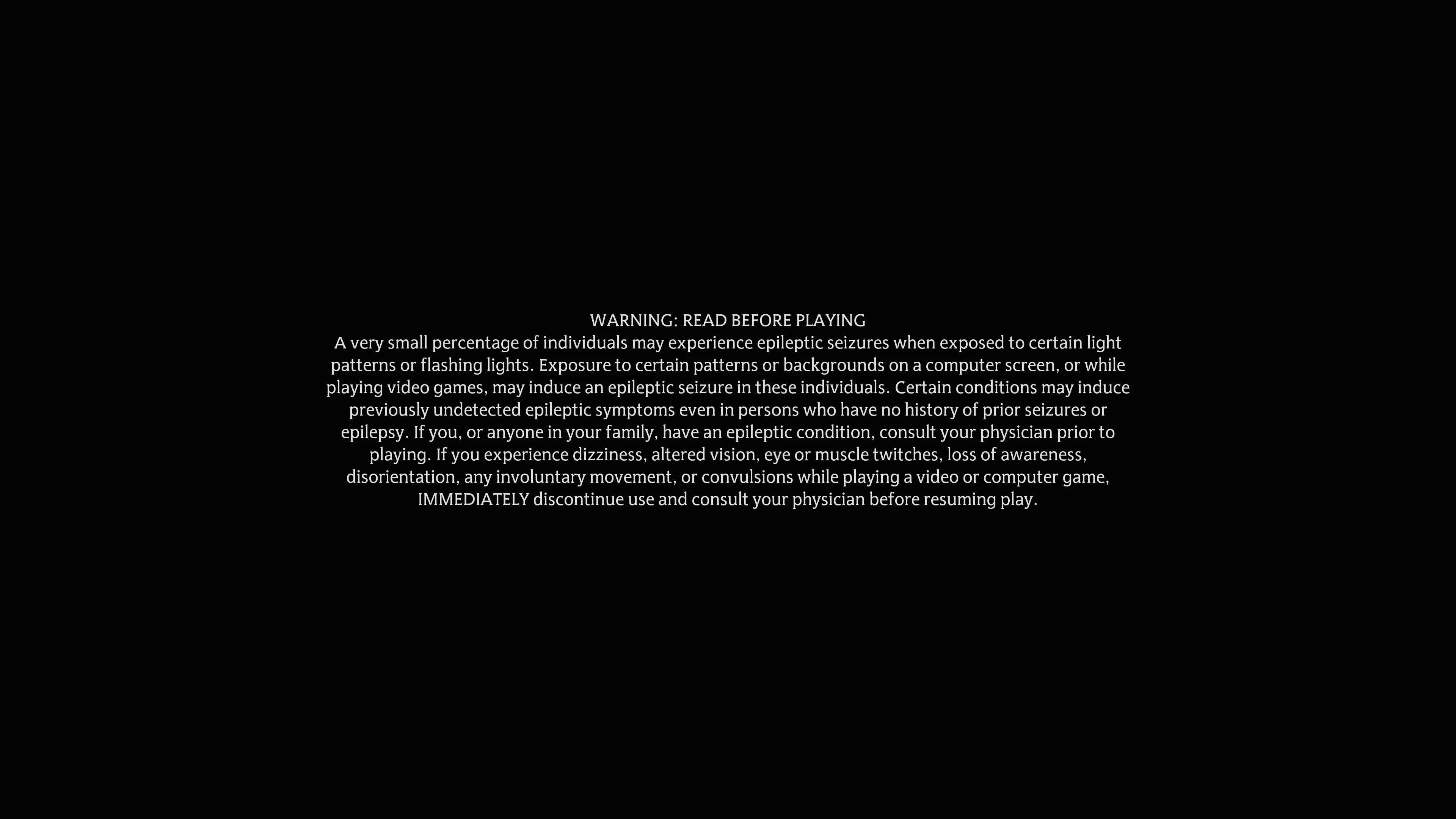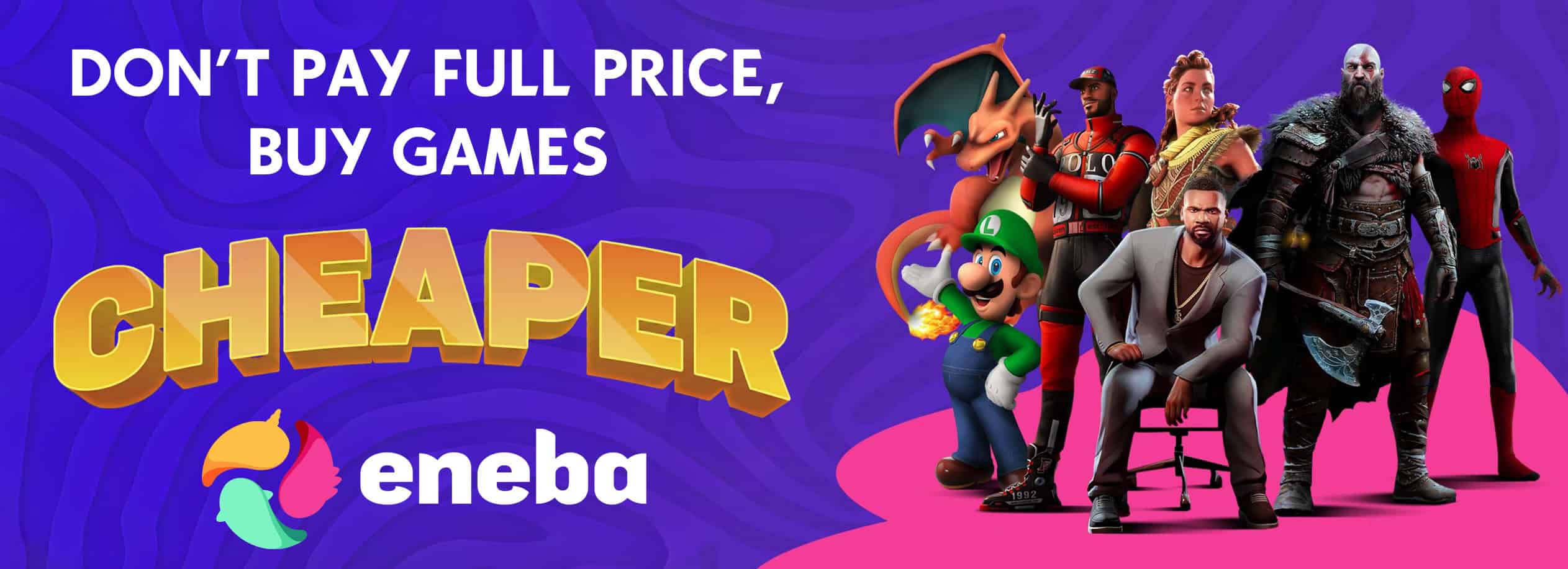Remove Epilepsy Warning
Removes the epilepsy warning
Sets the bootup loading splash (epilepsy warning) minimum display time to 0, and it’s background colour to true black instead of the washed out colour.
Extract the Game.ini file to the following directory:
%localappdata%\Hogwarts Legacy\Saved\Config\WindowsNoEditor\
Overwrite the existing (empty) file.
Manual install:
Paste the following into your Game.ini:
[/Script/LoadingScreen.LoadingScreenSettings]
StartupScreen=(MinimumLoadingScreenDisplayTime=0,bAutoCompleteWhenLoadingCompletes=True,bMoviesAreSkippable=True,bWaitForManualStop=False,PlaybackType=MT_Normal,MoviePaths=,bShowUIOverlay=False,LoadingText=NSLOCTEXT(“”),ImageStretch=ScaleToFill,BackgroundColor=(R=0.0,G=0.0,B=0.0,A=1.000000),TipBackgroundColor=(R=0.0,G=0.0,B=0.0,A=1.000000))
DefaultScreen=(MinimumLoadingScreenDisplayTime=0,bAutoCompleteWhenLoadingCompletes=True,bMoviesAreSkippable=True,bWaitForManualStop=False,PlaybackType=MT_Normal,MoviePaths=,bShowUIOverlay=False,LoadingText=INVTEXT(“”),ImageStretch=ScaleToFill,BackgroundColor=(R=0,G=0,B=0,A=1.000000),TipBackgroundColor=(R=0.0,G=0.0,B=0.0,A=1.000000))