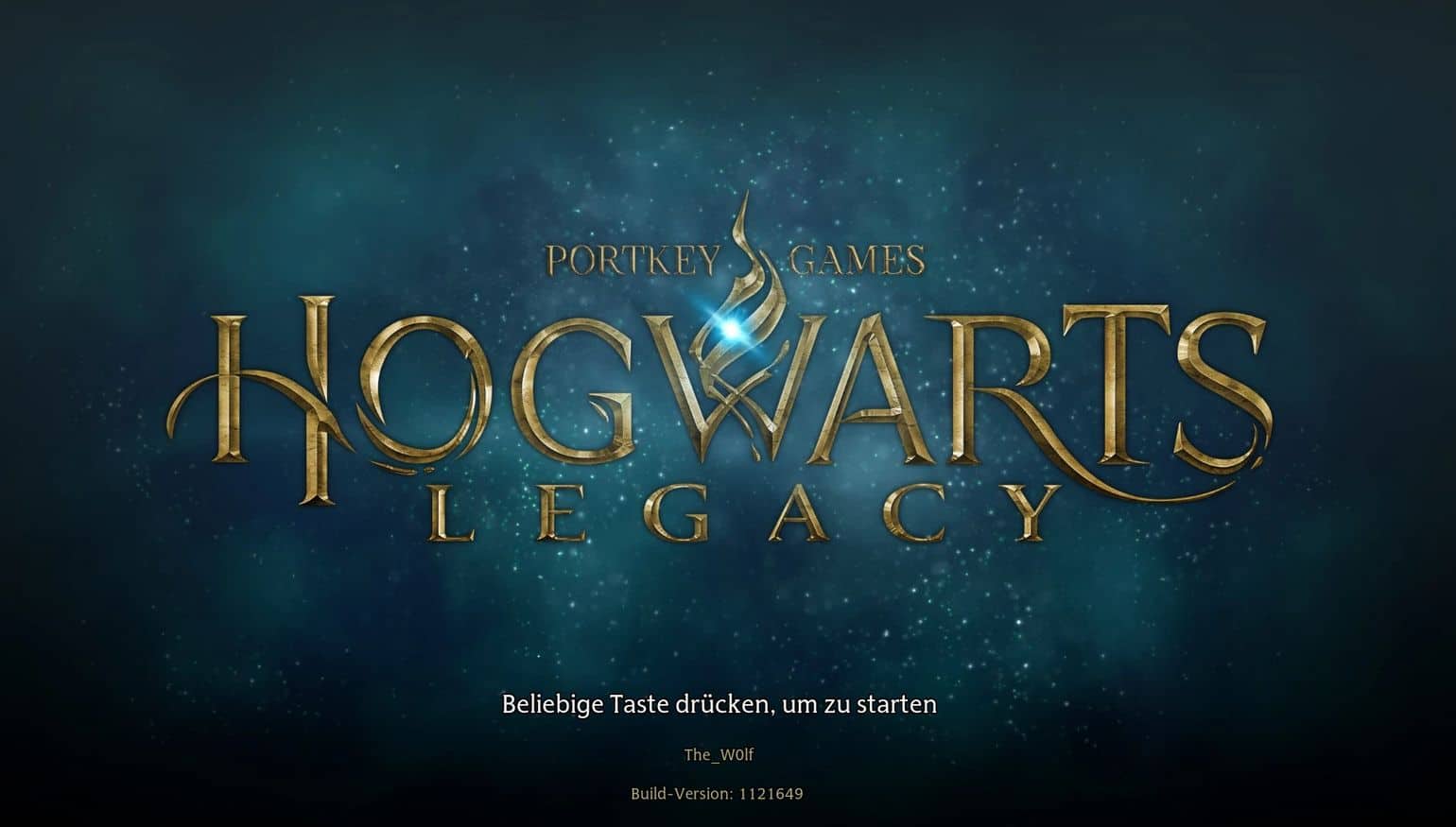Replace Title Screen with Statues
The new Title Screen: Statues by L’Orchestra Cinématique
I just really liked that Epic take on this track in particular so I learned how to mod this game just for that in the Prosses I also changed music which i thought belonged to outdoors winter but turns out it doesn’t.
So I leave that version as an optional file for the time I haven’t found out where it belongs. Should you to choose the optional file and should you stumble over that music I would appreciate could you let me know where it belongs so I can write that down in my ID list which I’m currently working on so future modders don’t have to list through thousands of files. (It should be Carol of the Bells…since it sounded very WInterish^^)
(NOTE) The optional file will only be available for the Time I’m looking for the location of the other music
How to install it? :
-Steam: C:\Program Files (x86)\Steam\steamapps\common\Hogwarts Legacy\Phoenix\Content\Paks\
-Epic: C:\Program Files\Epic Games\Hogwarts Legacy\Phoenix\Content\Paks\
Create a new Folder titled “Mods” if it isn’t already there, then copy the folder of your choice of this pack into that folder.
If you already have a “~mods” folder you can drop it inside as well.