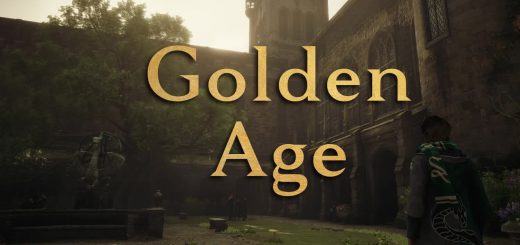Sildurs Enhanced HL v1.1 for DLSS FSR and XESS
Simple engine.ini tweak to improving image clarity by adding sharpening and slight color adjustements. (No reshade)
It might be a bit hard to tell a difference from screenshots.
What is Sildur’s Enhanced HL?
Sildur’s Enhanced HL v1.1 provides image sharpening and minor color adjustments. Improving screen clarity and the games visuals sligthly without overdoing anything, all done by editing engine.ini, so no need for reshade anymore.
Why another preset, aren’t there already enough?
I feel like most presets completely overdo it, so I started my own as part of my “enhanced” series for various games, linked below.
Installation:
1. Download and unzip my edited engine.ini file in to your folder at: C:\Users\%username%\AppData\Local\Hogwarts Legacy\Saved\Config\WindowsNoEditor
2. That’s it, launch the game and have fun!
Recommended settings:
DLSS, FSR or XESS = enabled
Ingame sharpening set to 0, we provide our own in the tweaked engine file or old reshade version.
Installation (old reshade version):
1. Download and unpack my mod into your game folder at \steamapps\common\Hogwarts Legacy\Phoenix\Binaries\Win64
2. That’s it, launch the game and have fun!
Hotkeys (old reshade version):
“Home” button toggles reshade menu
“Shift+F1” toggles reshade effects