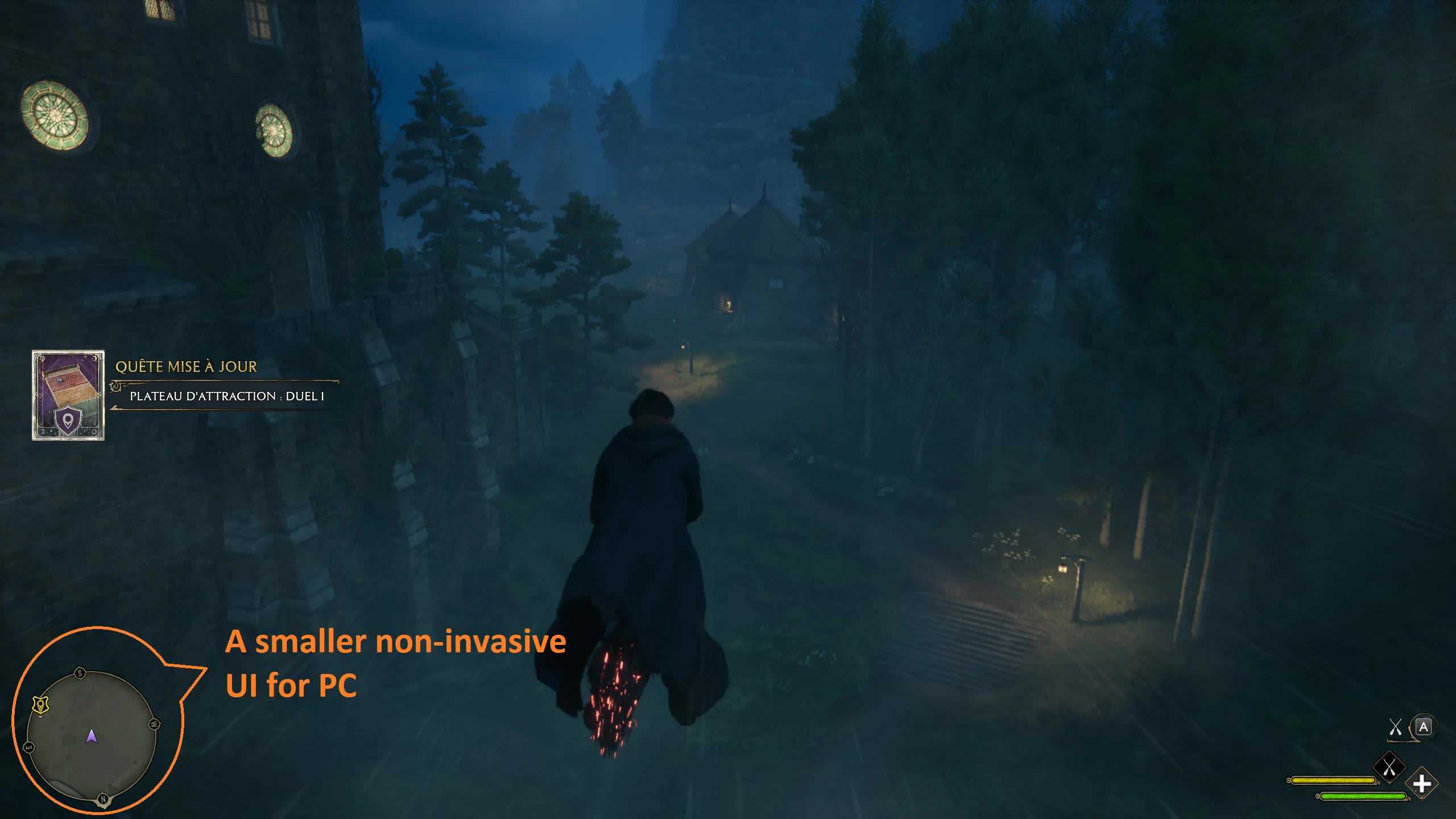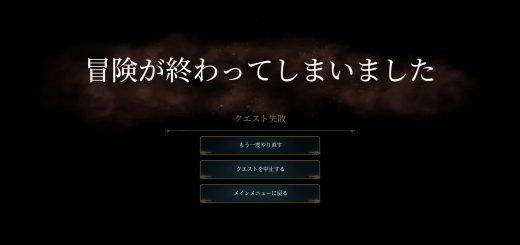Smaller UI
Makes the UI smaller.
A smaller non-invasive UI for PC users. On PC you are not sitting three meters away from the monitor. Unless you are playing on a sofa and then envy you at some point… got a pretty good old chair too one meter away from the screen…
Note that the size of all the UI elements is smaller with the mod – not just HUD, menus included. It is still comfortable for the reasons described above.
Unpack the 7z you downloaded before installing.
To install copy zSmallerUI_P.pak to where your game is installed:
“[Path-To-Steam]\steamapps\common\Hogwarts Legacy\Phoenix\Content\Paks”
To uninstall remove zSmallerUI_P.pak from where your game is installed:
“[Path-To-Steam]\steamapps\common\Hogwarts Legacy\Phoenix\Content\Paks”
Note: if the mod is not working, try placing the pak file into “[Path-To-Steam]\steamapps\common\Hogwarts Legacy\Phoenix\Content\Paks\~mods” instead.