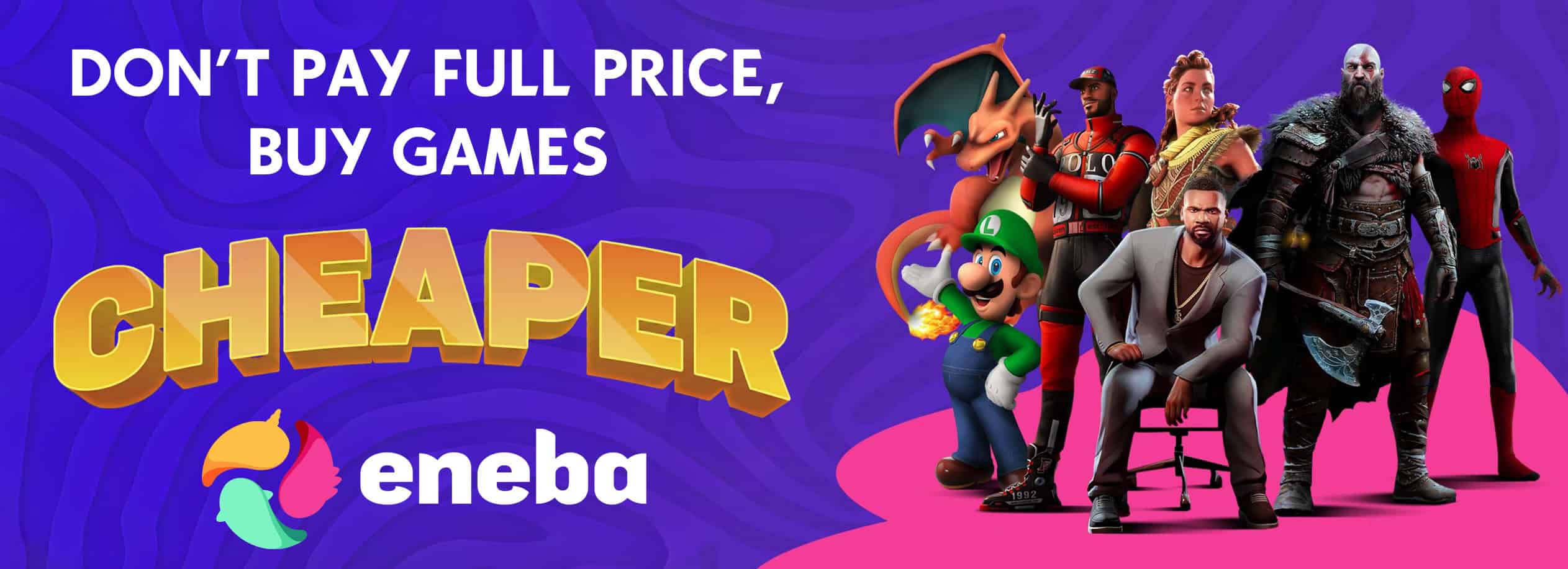Time Dilator v2.1
Speed-up or slow-down the passage of time at the click of a button! A blueprint version of the classic Tempus Imperium mod.
Versions
See the “Changelogs” dropdown just above.
Introduction
By default one “game day” in Hogwarts Legacy will pass in 48 real-world minutes. Sometimes that’s too fast and sometimes it’s too slow. This mod allows you to change the rate at which time passes to suit your circumstances.
Credit to Rysel / S1yRuleZ for the original LUA/UE4SS mod (called Tempus Imperium), upon which this mod is based.
Installation
I would recommend installing it manually as follows:
– Download the mod.
– Unzip the contents.
– Move zTimeDilator-1021_P.utoc, zTimeDilator-1021_P.ucas, and zTimeDilator-1021_P.pak to the Steam\steamapps\common\Hogwarts Legacy\Phoenix\Content\Paks\~mods\ folder.
– Install Blueprint Apparate Modloader if you haven’t already.
– Start Hogwarts Legacy
– Load your most recent save-file.
– Press the F8 key to activate Blueprint Apparate Modloader.
– Type TimeDilator in the little window and hit the Enter key on your keyboard.
– The word TimeDilator should disappear and reappear lower down in that window with an X next to it. If it doesn’t – if it stays on the top line – then either a) you put the .utoc, .ucas and .pak files in the wrong folder, or b) one of your existing mods is already using pakchunk 1021. Use my PakChunk Checker to check that. If you have a pakchunk conflict see the Conflicts section below.
– Press F8 again to close the modloader window.
– Press CTRL-NUMPAD5 to confirm that the mod is working. You should see the current time factor displayed on-screen.
Note that you only need to follow the above process once. From now on the mod will just work.
Default Key Bindings
By default this mod uses the following key bindings:
– ALT-NUMPAD8 = Double the current rate at which time passes.
– ALT-NUMPAD5 = Reset the rate at which time passes to the default (1 game day = 48 real minutes).
– CTRL-NUMPAD5 = Display the current rate at which time passes.
– CTRL-ALT-NUMPAD5 = Set 1 game day = 1 real day.
– ALT-NUMPAD2 = Half the current rate at which time passes.
Note that you can double or half the rate as many times as you like.
Custom Key Bindings
You can change the key bindings to anything you like as follows:
– Download & install the latest version of this mod, start the game, do the F8 thing (if you haven’t already), load a save file, then shut down the game.
– In Windows Explorer type %localappdata%\Hogwarts Legacy\Saved\Config\WindowsNoEditor into the address bar at the top and hit Enter.
– Left click Input.ini then right click it and select “Edit” (or “Open with” > “Notepad”).
– Search for TimeDilator. You should find five entries like those below.
– Change the items shown in green below to whatever you want. Key names can be found here.
– Restart the game.
ActionMappings=(ActionName=”TimeDilator_DecreaseTimeFactor”,bShift=False,bCtrl=False,bAlt=True,bCmd=False,Key=NumPadTwo,GroupName=””,SortIndex=0)
ActionMappings=(ActionName=”TimeDilator_DisplayTimeFactor”,bShift=False,bCtrl=True,bAlt=False,bCmd=False,Key=NumPadFive,GroupName=””,SortIndex=0)
ActionMappings=(ActionName=”TimeDilator_IncreaseTimeFactor”,bShift=False,bCtrl=False,bAlt=True,bCmd=False,Key=NumPadEight,GroupName=””,SortIndex=0)
ActionMappings=(ActionName=”TimeDilator_Set24hTimeFactor”,bShift=False,bCtrl=True,bAlt=True,bCmd=False,Key=NumPadFive,GroupName=””,SortIndex=0)
ActionMappings=(ActionName=”TimeDilator_ResetTimeFactor”,bShift=False,bCtrl=False,bAlt=True,bCmd=False,Key=NumPadFive,GroupName=””,SortIndex=0)
How to Un-Install
Delete zTimeDilator-1021_P.utoc, zTimeDilator-1021_P.ucas, and zTimeDilator-1021_P.pak from the ~mods folder.
Conflicts
This mod uses pakchunk 1021. You can check if that conflicts with any of your existing mods by running my PakChunk Checker batch script after you’ve installed this mod. If it does conflict, you can fix it using the Chunk ID Conflict Manager.