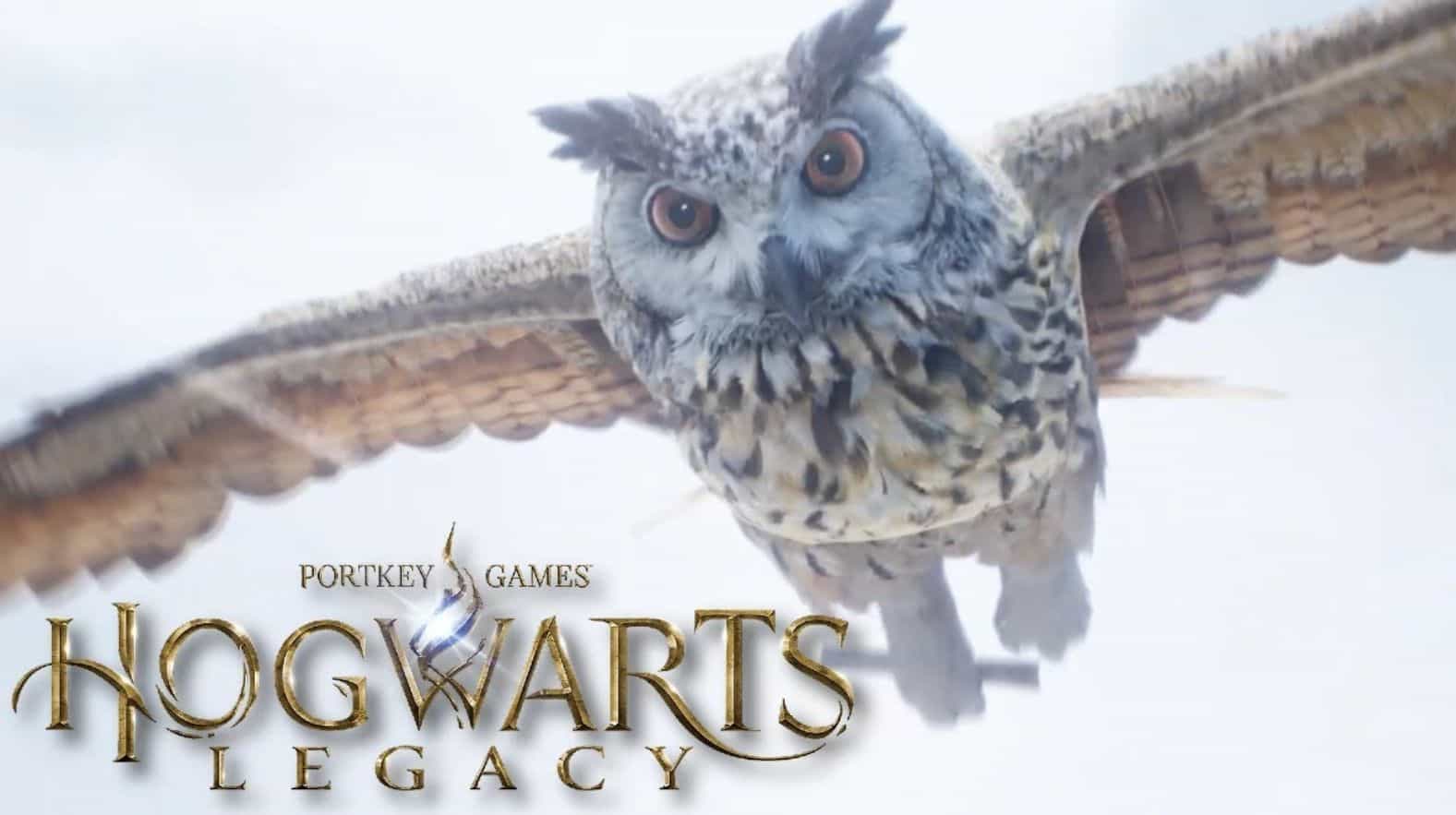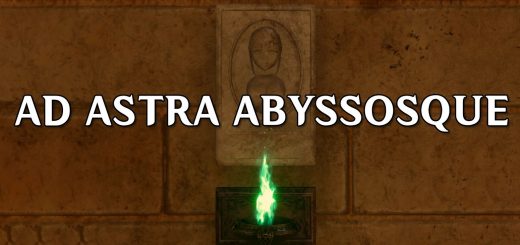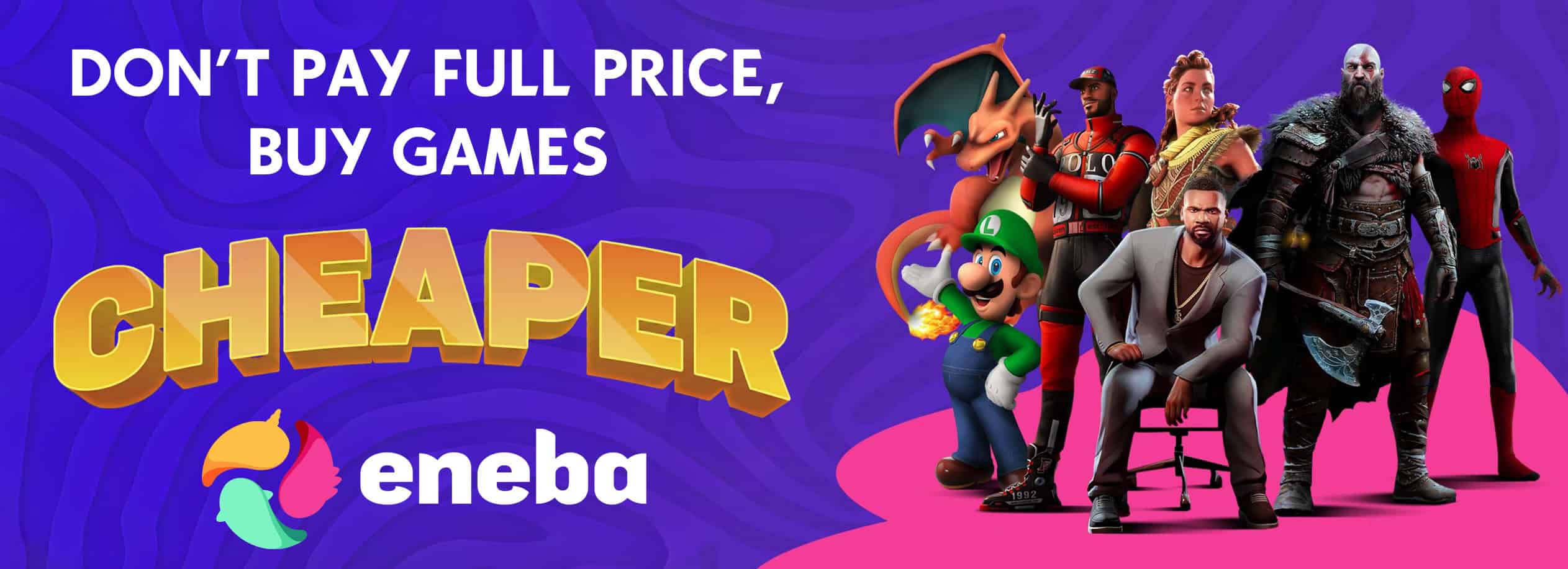Title Screen Replacer – Harry Potter – Hedwigs Theme
Replaces Title Screen music by Hedwig’s Theme. See video tab to hear the theme.
This mod is divided in 3 folders. The main reason is technical. I won’t go and explain everything down below.. But it isn’t possible ATM to loop a song entirely. Since the original file is 2 minutes 45 seconds, I’ll looped them the best I could, added some fade in and fade outs, and equalized the music (it was really loud).
How to install it? :
-Steam: C:\Program Files (x86)\Steam\steamapps\common\Hogwarts Legacy\Phoenix\Content\Paks\
-Epic: C:\Program Files\Epic Games\Hogwarts Legacy\Phoenix\Content\Paks\
/!\ WARNING /!\
Create a new Folder titled “~mods” if it isn’t already there, then copy the folder of your choice of this pack into that folder.
If you already have a “~mods” folder you can drop the whole folder of this mod inside it as well.
– Bug reports will be ignored and deleted.
– Most, if not all my mods are tested before-hands and before being published. So I do know that they do work as intended.
– If they do not work, follow the instructions provided above.
– IF THE MOD REALLY dont work as it should, leave a comment, with further details, and I will provide a fix ASAP.