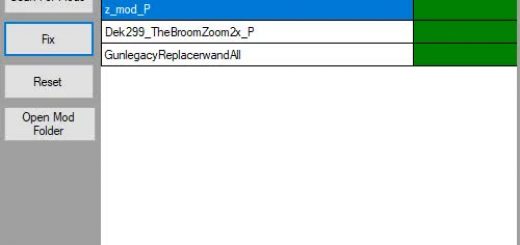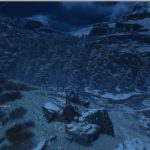

Vanisho
Vanisho allows you to become invisible anytime your character mounts a broomstick. Intended to be used with broom changing mods such.
Vanisho allows you to become invisible whenever you are on a broom. This mod is intended to be used with mods that add custom brooms such as the UFO mod or the JET mod. You can toggle the mod on and off with [ALT+R]. By default anytime you get on a broom, your character model will disappear only leaving the broom model.
Installation:
- You must install the UE4SS modloader. Instructions on how to install the modloader can be found here
- Download the mod and extract the folder within the zip file to your UE4SS mod’s directory
- Add the following line to the mods.txt file within the Mods folder: Vanisho : 1
Info:
- UE4SS’s mod’s folder is found in (“…\Hogwarts Legacy\Phoenix\Binaries\Win64\Mods”) NOT (“…\Hogwarts Legacy\Phoenix\Content\Paks\~mods”)
- You can disable the invisibility at anytime by pressing ALT+R.