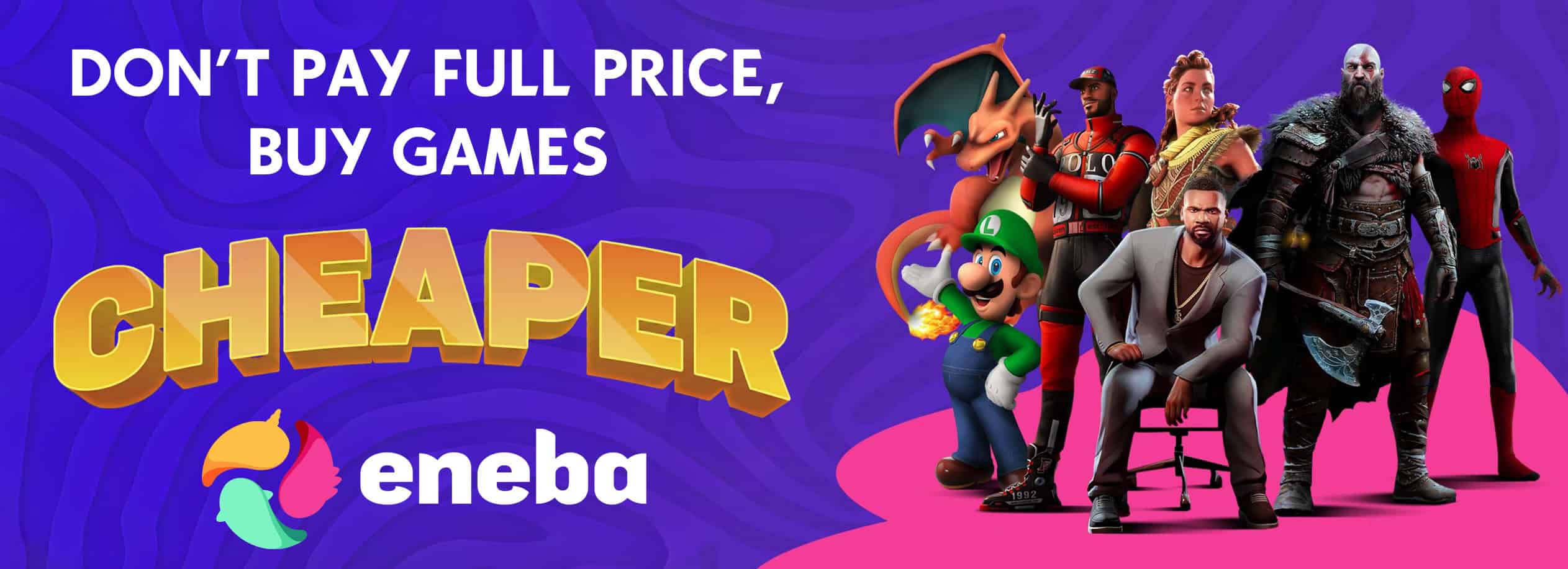XS2 Hogwarts – A Lightweight Vibrant and Cinematic Reshade
XS2 Hogwarts is a vibrant and cinematic light-weight Reshade preset based on “Color Lookup Tables” referred to as LUTs.
Only uses 4 basic shaders and one LUT .png file
This preset is clean, light-weight and will give you a great vibrant and cinematic look.
XS2 Hogwarts offers a good basic reshade to build your personalized setup. However it’s also useable as-is.
Nights will be darker but not blacked out. Night time lighting will be much more mysterious.
The sky will have a gorgeous hue and the flowers and grass are full of contrast and vibrant colors.
Check out the screenshots for a lot of before and after shots!
These settings are not made by combining ReShade shaders but rather fine-tuned using video and photo color correction techniques.
In total this preset uses 5 basic shaders of which the most is done through the LUT shader.
“Color Lookup Tables” referred to as LUTs have the ability to apply a custom palet to the image. Very little calculation is needed as it will simply interpret color according to a certain color table. On top of that there will be some minor tweaks to the vibrancy, levels and sharpness of the image.
How to use this
– This preset was made with the version 5.6.0 of ReShade
– You can download ReShade here: https://reshade.me/#download
– Install Reshade directly to the game’s folder (C:\Steam\steamapps\common\Hogwarts Legacy\Phoenix\Binaries\Win64)
– Copy “XS2Hogwarts.ini” into the “reshade-shaders” folder (not necessary but easy to have all files in one place)
– Copy the file “lut_xs2hogwarts.png” to the “/textures” folder
– After starting the game you’ll have to press “home” to bring up the ReShade menu
– Navigate to the game folder and select “XS2Hogwarts.ini” as your preset
– Make sure you assign a Toggle button in settings
The following shaders are used in this preset. Unless you plan to further build on top of this preset, these are also the only ones you need to select when installing ReShade.
[email protected] – AstrayFX
[email protected] – Default ReShade
[email protected] – Default ReShade
[email protected] – Default ReShade
[email protected] – Fubax
About this mod(der)
Working in the creative industry for a long time with tons of experience in photo, video and everything digital.
I’ve been modding under the name of xs2reality for over 10 years here. Feel free to check out my other stuff but note that some of my other Skyrim Special Edition mods contain nudity.