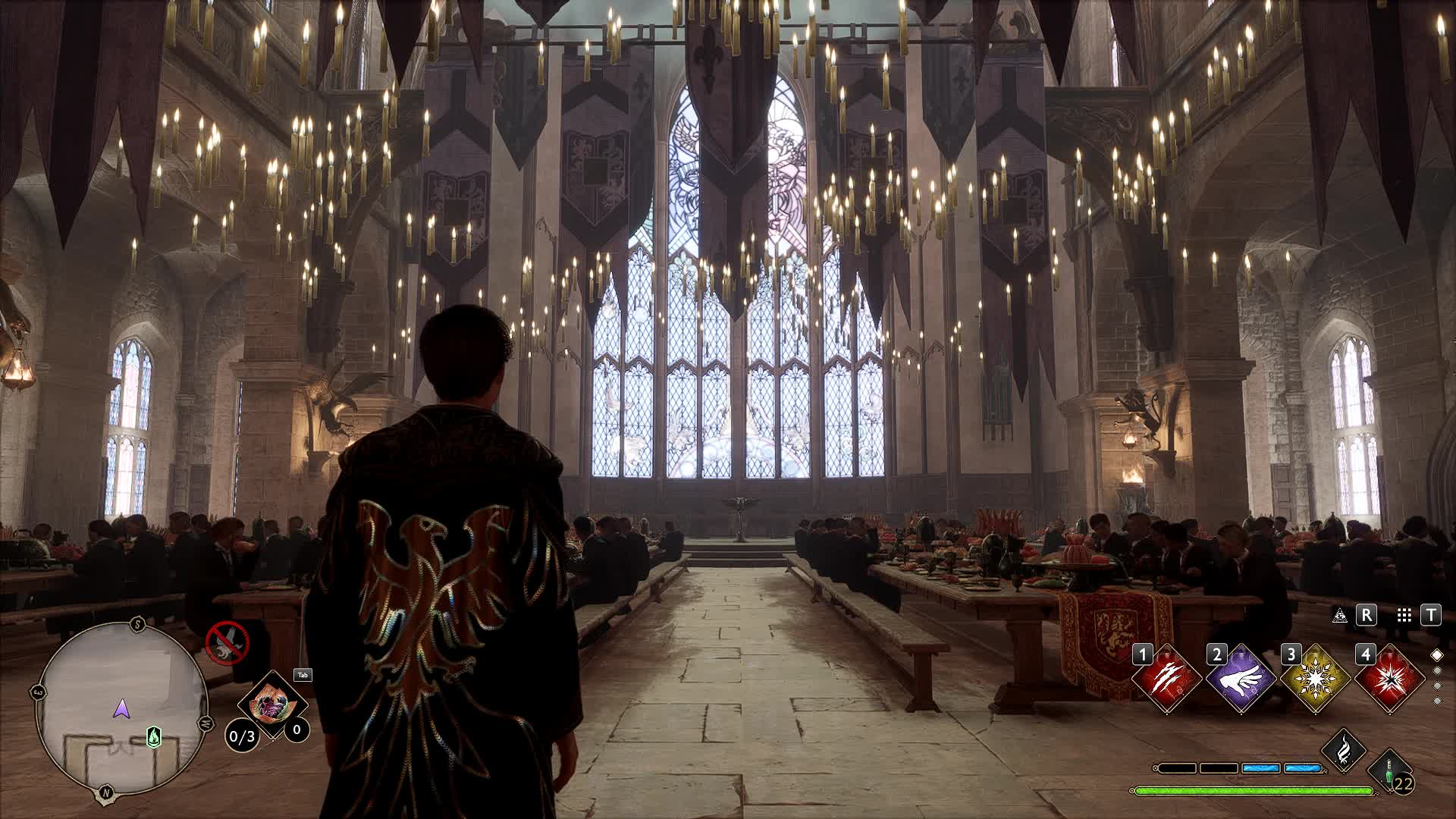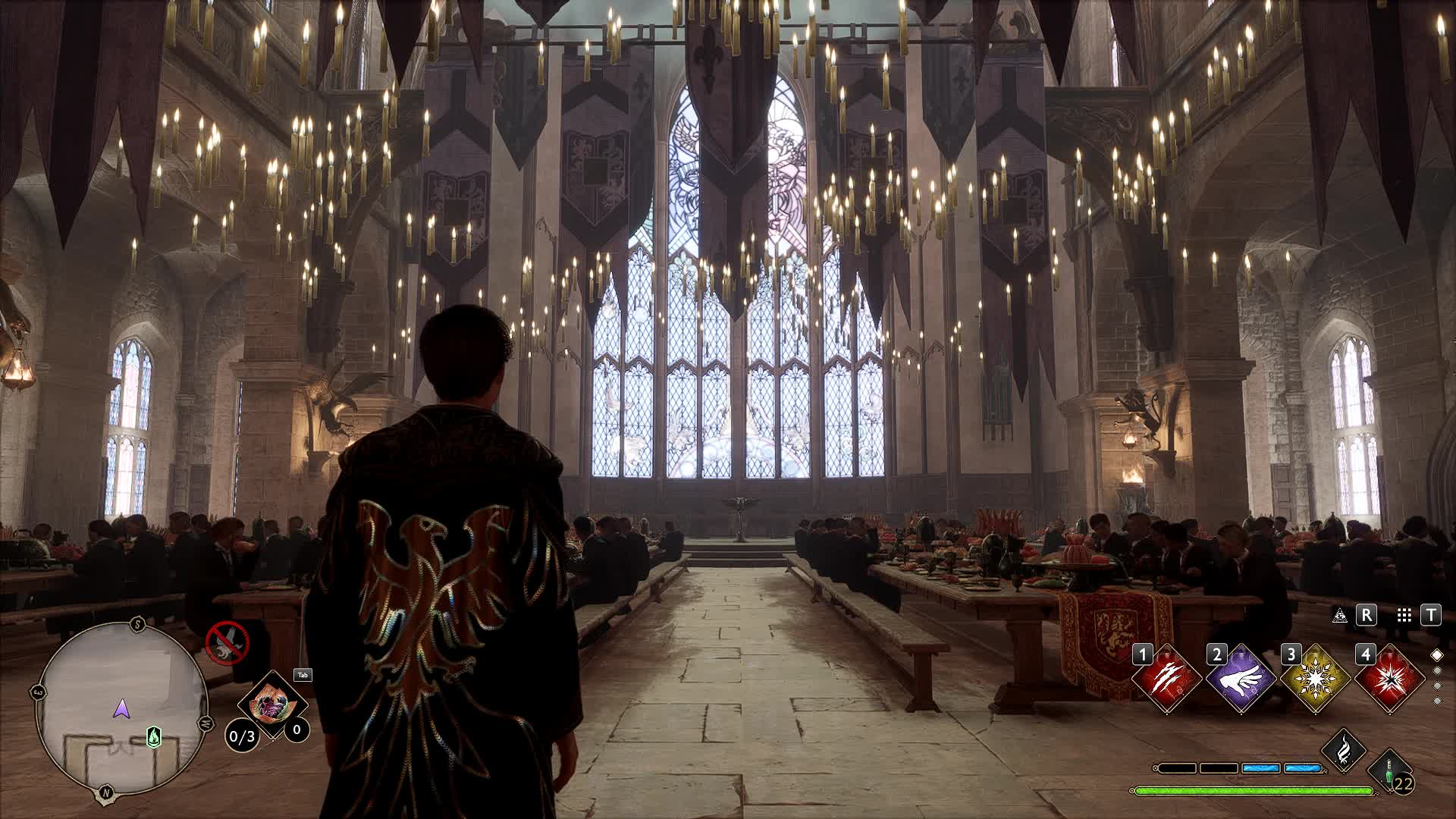Yet Another ReShade
A ReShade preset I’ve made to get rid of the hazy feeling of the atmosphere and have a little bit clearer, vivid one.
Requires the package “Color effects by prod80” in the ReShade installation menu.
You can put the file in the Phoenix/Binaries/Win64